In the root folder of the Instant Interest installation package, there is a program called SetupMenu.exe. Depending on your workstation configuration, this program will run automatically when you insert a CD. You can also run it directly. The Instant Interest Setup menu gives you access to all of the options in the Instant Interest installation package. You can view an online tutorial on the Setup Menu options at www.candcsoftware.com/tutorial2.htm or read the description below.
SetupMenu.exe displays the following options:
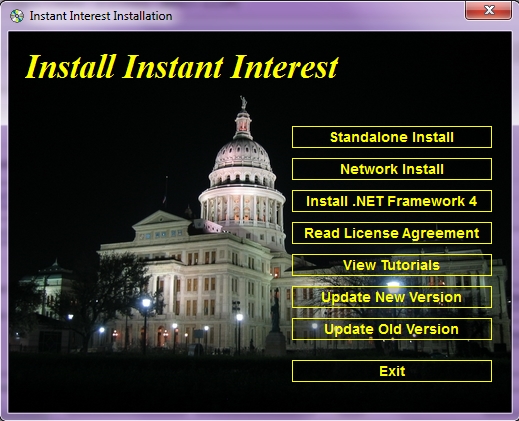
The first two options correspond to the two installation scenarios supported for Instant Interest. The first option is a standalone installation. You should use this option if you have a single workstation (or terminal server) or if you need to run Instant Interest while detached from a network (for example, on a notebook computer). The second option is a network installation. This option is recommended for customers who have multiple users that will be using Instant Interest while attached to a network file server or other file share.
If you use our setup program, you should not need the third option. Instant Interest is a Microsoft .NET Framework application. Option 1, the standalone installation option, detects if .NET Framework is installed on your computer. If not, it will prompt you to install it. In a network installation, the workstation setup component does the same thing. All of the files needed to install it are included in the install package for Instant Interest.
The fourth option allows you to review the license agreement. The first option sends you to the page on our Website which has links to all of our online tutorials.
Because we are supporting both the old and new versions of Instant Interest through the 3rd and 4th quarters of 2014, there are options to update either one. As of the 1st quarter of 2015, we will stop support of the older version.