To the right of the row of buttons on the main Instant Interest input panel is a pulldown list of recent files. You can open a file on this list by clicking on the down arrow to open the list and clicking on one of the file names.
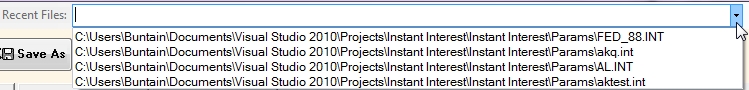
This list updates every time a file is opened or saved.
Note: Due to a bug in the logic this list did not populate in the 2014.04.00.00 and earlier versions. Instant Interest users can use the Internet update feature to download a version that fixes this problem. They can also contact us to receive instructions for downloading the corrected version.
